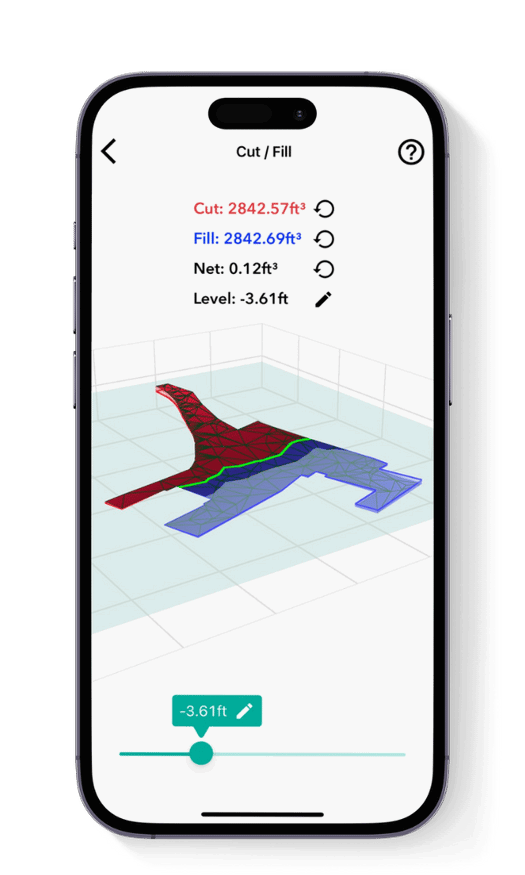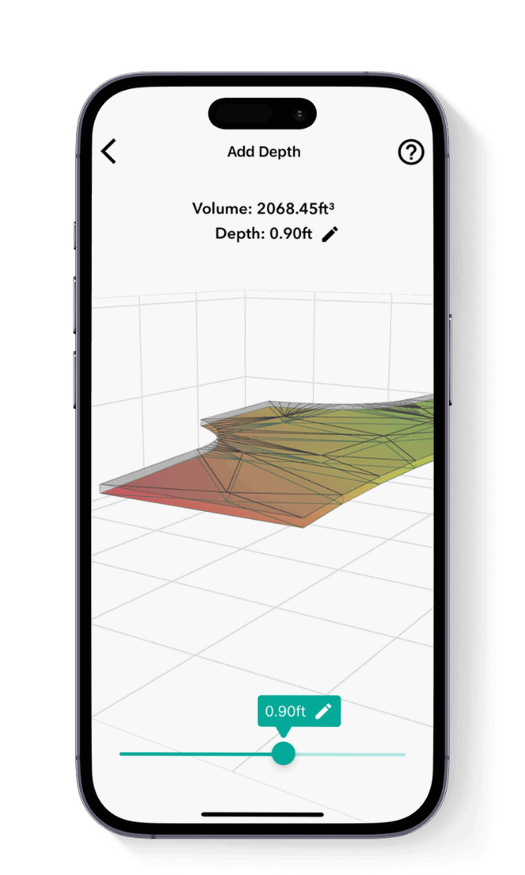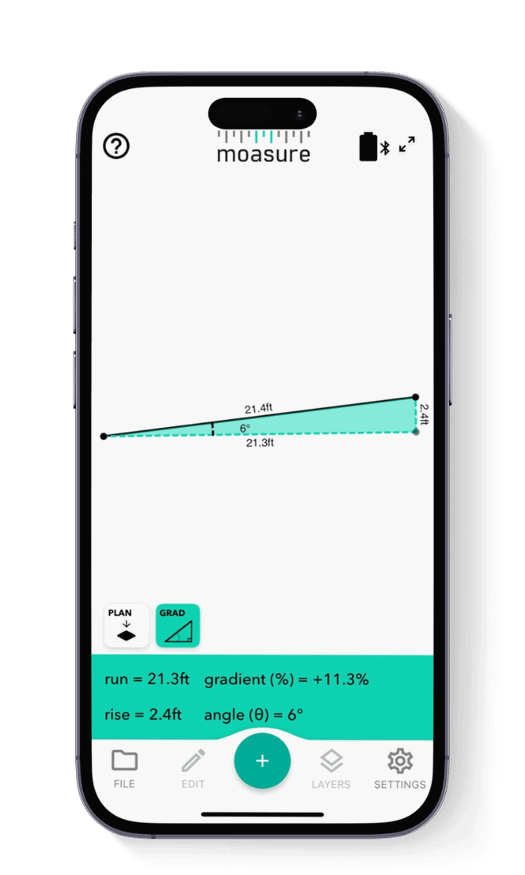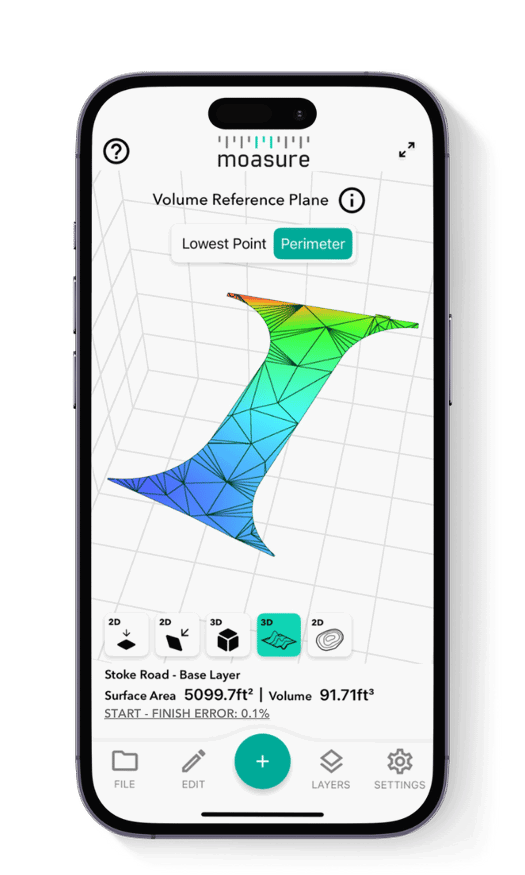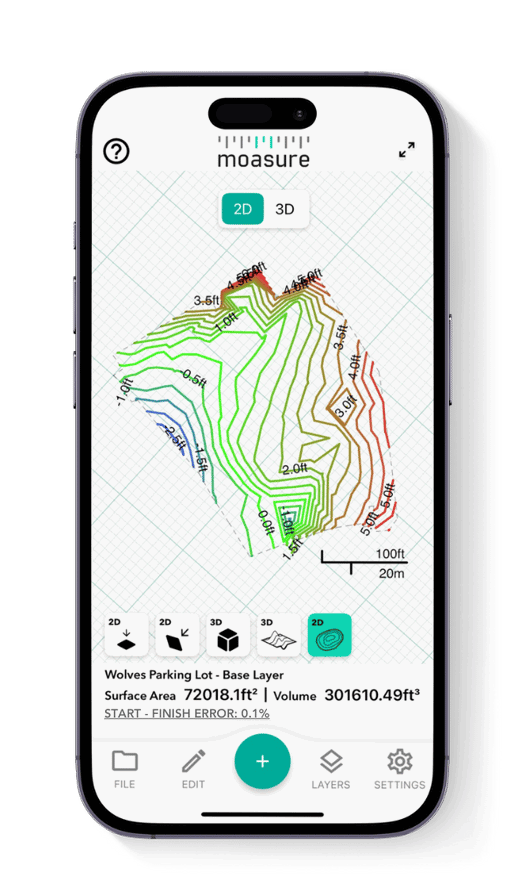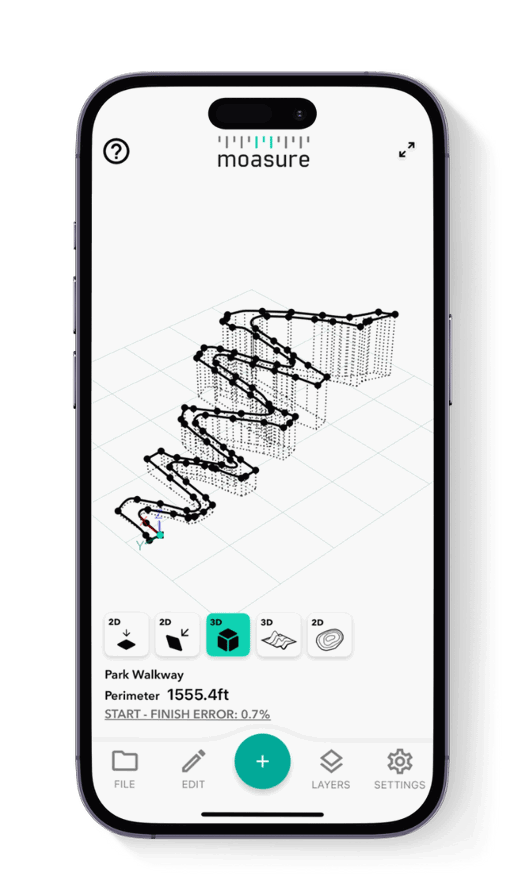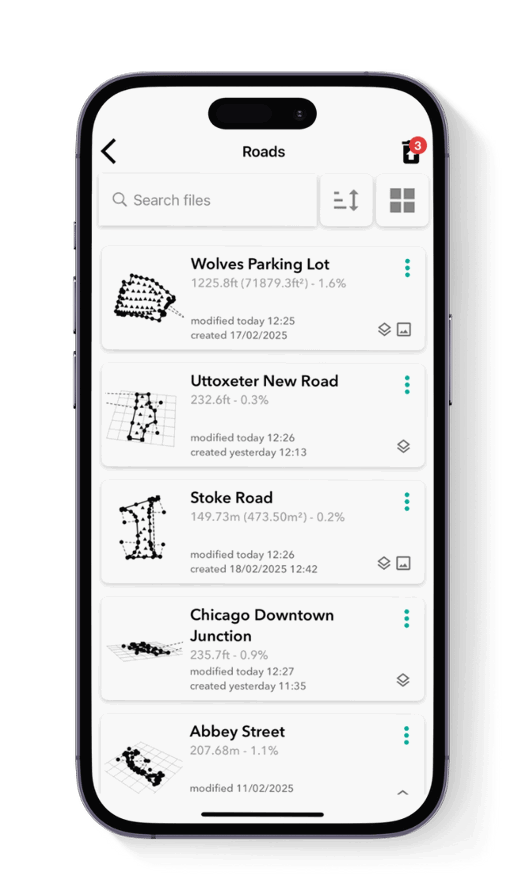Moasure for Asphalt
Faster, more accurate asphalt measurements than ever before
Reduce rework, improve crew efficiency, and get every asphalt job right first time – from parking lots and roads, to driveways and more.






Moasure is trusted by:

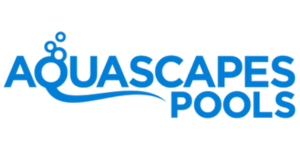



Read time: 1 min
5 reasons asphalt pros are switching to Moasure
Moasure’s revolutionary measuring device lets asphalt contractors measure and plan projects in a fraction of the time it takes with wheels or tapes, with more accuracy.
1


1
Simplify grading & asphalt preparation
Perform slope checks, cut & fill calculations, and elevation mapping fast and accurately – without a survey crew. Moasure makes it easy to validate grades for drainage, confirm slope compliance on ramps, and prep for mill-and-fill or new asphalt overlays. Save time on every job by measuring with Moasure instead of wheels, levels, or string lines. Record surface data as you walk, then generate reports for your team, client, or inspector.

2
Asphalt installation made easy
Lay asphalt with confidence by ensuring accurate grading, surface prep, and slope validation. Moasure helps paving crews check drainage slopes, confirm ramp gradients, and measure the true surface area of complex shapes like curved driveways, irregular parking lots, and tight-access roads. Eliminate guesswork when ordering material, and cut down on waste.

2

3

3
No more guesswork on area, slope or runoff
Measuring uneven asphalt sites with a wheel is slow and inaccurate. Moasure gets it done in minutes with better data. Handle irregular parking lots, driveways, and roads with Moasure’s 3D measurement capabilities. Automatically calculate true surface area for material takeoffs, and confirm grading for proper runoff and slope compliance – all in one walk of the site.

4
Get rise-and-run data on the fly without string lines
Moasure captures precise rise-and-run as you walk – no need for levels, poles or crew setup. Instantly check slopes on ramps, transitions and curbs to make sure water runs off. Ideal for checking mill-and-fill slopes, verifying drainage, and making sure your grade is ready before the first pass.

4

5

5
Make your CAD & PDF export workflow more efficient than ever
Turn your asphalt measurements into CAD-ready diagrams, PDF reports, or CSV takeoffs right from the Moasure app. Export area, slope, and elevation data for parking lots, driveways, ramps, and roads – no manual redrawing needed. Share clean, professional site diagrams with clients, estimators or inspectors, and even add your company’s logo to the files for submittals or proposals. Fast, simple, and ready to go.
Powerful in-app tools for asphalt projects
Utilize the Moasure app's powerful suite of tools and features to enhance your asphalt measurements.
Built to handle the harshest construction sites
Moasure is designed to work in conditions most measuring tools cannot.


Water Resistant
IP67 Rated.
Measure in rain or mud.


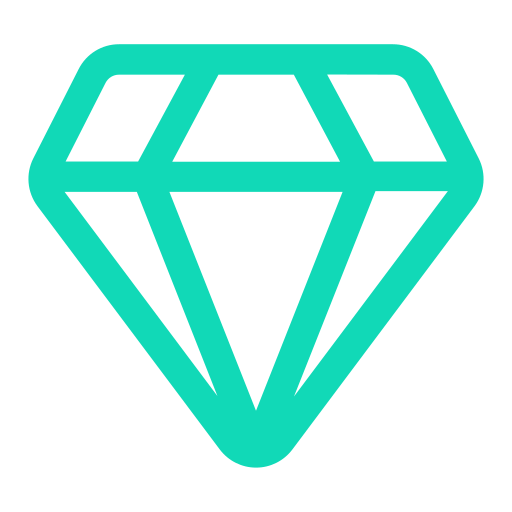
Impact Resistant
Engineered to survive 6ft drops onto concrete.

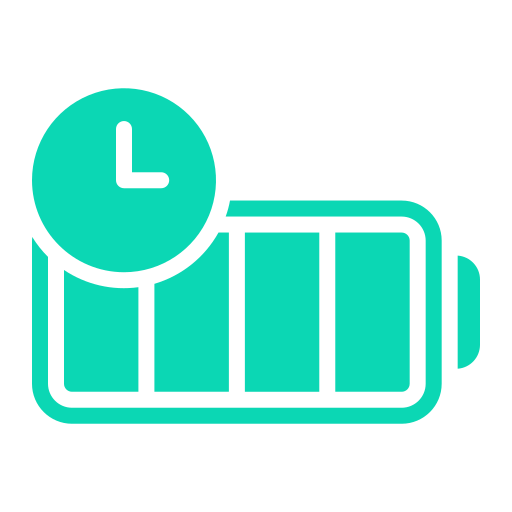
10h
Long-Life Battery
Up to 10 hours of measuring time.

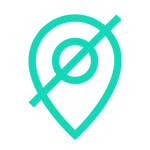
No GPS Required
No Wi-Fi, GPS or mobile data required.

2-Year Warranty

110,000+ sold
Construction professionals worldwide have switched to Moasure and not looked back.





Can your current measuring tool do
all of this?
Can your measuring wheel do all of this?
Save time, cut waste, and streamline your workflow with Moasure.
Measure & draw whilst you move
Traditional surveying tools
Calculate cut & fill volumes automatically
Measure around obstacles without line of sight
Automatically calculates square footage
Measure curved roads, curbs & driveways
Export site plans to PDF, CAD or CSV
Measure distances up to 99.7% accuracy
Calculate depth changes in real time
Featured in:
Hear real stories from real asphalt experts
Moasure is a game changer for construction contractors. Let the experts tell you why:
Frequently asked questions
Everything you need to know about Moasure for asphalt.
Moasure provides precise cross-section measurements, cut & fill calculations, and elevation mapping, reducing reliance on manual grading tools and survey crews.
Yes, Moasure is ideal for measuring curved, irregular, and non-linear structures commonly found in civil construction projects. Whether it's roadway curves, drainage channels, custom concrete layouts, or retaining walls, Moasure’s advanced measurement capabilities allow contractors to trace and capture complex forms with precision, ensuring accurate planning and execution.
Yes. Moasure captures curves, arcs, and irregular shapes easily. You just walk along the edge of any feature and the app maps it. Many paving contractors use it to measure island perimeters, medians, or even curb returns without guessing radii or using string lines.
Moasure helps at every stage, from pre-construction planning (calculating surface area and material take-offs) to site preparation (grading and drainage verification) and final checks (ensuring proper thickness and slope compliance). This reduces material waste, improves accuracy, and prevents rework.
Yes, Moasure is designed to measure large, complex job sites, including roads, parking lots, and excavation sites, making it ideal for civil construction projects. We have customers measuring miles of road in one measurement.
There's no fixed limit to the distance you can measure with Moasure. Instead, there's a limit determined by the available memory on your smartphone or tablet.
As this varies across phones and tablets, we quote a 'safe' maximum distance of 1,000ft and a maximum area of 100,000 sq. ft. to remain well within the memory limit of most smartphones.
For measurements larger than this, we recommend breaking up the measurement into a series of smaller measurements.
Some customers have measured distances of 2,500ft and areas of more than 269,000 sq. ft. in one measurement.

CHOOSE YOUR MOASURE RISK-FREE
100% money-back guarantee
Every Moasure device is tested to ensure it meets our accuracy and precision standards.
Plus, every order comes with a 60-day money-back guarantee as standard.
Thousands of professionals have transformed their workflow with Moasure.
Give it a try and you’ll never look back.