Moasure case study
Measuring Playgrounds in Two Minutes with Moasure
Eric Maier from Go Play Texas shares why Moasure is his go-to measuring tool for complex and irregular spaces.
Related Industries:
Playgrounds & Recreaction


Houston, Texas
TBC Employees

Eric Maier
Owner
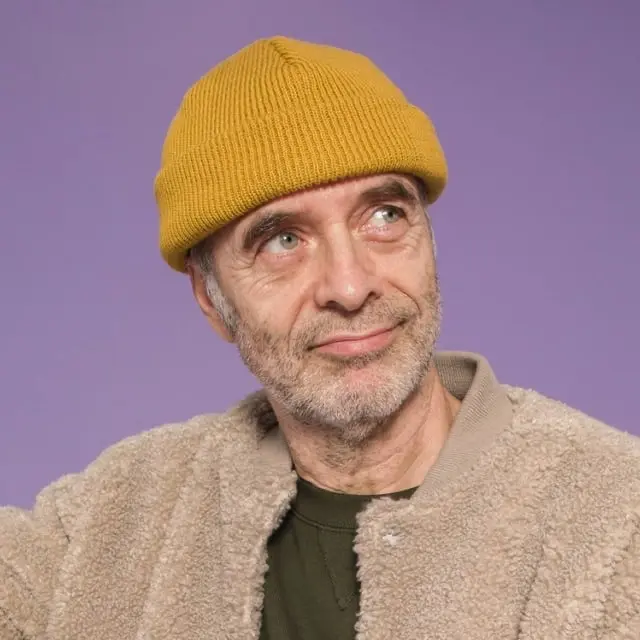

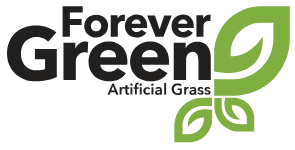

Eric Maier
Owner
Houston, Texas
TBC Employees
Moasure’s impact at a glance:
Material impact:
10% buffer
removed
Favorite feature:
Export to
CAD
Moasure user since:
2022
About Go Play Texas
At Go Play Texas, Eric specializes in installing commercial playgrounds and site furnishings, transforming underutilized areas into engaging, community-friendly public spaces. For Eric, each project comes with its own set of challenges, but there’s usually one common theme between them all: irregular and curved areas.
Understanding and adapting to the unique shape of each site is key to every single installation job. Whether it’s a snowman-shaped plot, or a bean-like layout with no straight edges or corners, accurate measurement data is essential to ensure playground equipment fits correctly and meets all safety requirements – especially around fall zones.
The Challenge
Multiple Tools for Complicated Plots
Across the playground and recreational industry, curved and irregular shapes are the norm – never the exception. In Eric’s case, this means dealing with challenging, complex spaces daily:
“Architects are getting real fancy with things. They don't like squares, they don't like straight lines. Nothing is symmetrical. Very little of what we do these days can be measured with a normal tape.”
Eric relied on a handful of traditional tools to measure a single job. Often, measuring up would involve a tape measure, a wheel, string lines, and a laser level – and this was all before the design was replicated in CAD software. Eric would manually mark out reference points, and sketch measurements by hand to make the drawing resemble the site:
“Tape measures, wheels… [it took] way too long. It’s painful to sit there and tape measure across, trying to get the proper reference points… [with string lines] you’re dividing it up into grids, getting tangled up in lasers, losing your paper to the wind.”
A time-consuming and two-person process, measuring playground sites regularly resulted in frustration. It wasn’t until someone sent Eric a measurement file featuring a complex site layout, that he realized there was a tool already in the market, designed to make difficult measuring easy:
“I looked at it and thought, ‘Wow, that's a very odd-shaped deal, how'd you get a CAD file of this?’ It had Moasure on it. So I looked it up, and thought it was the coolest thing ever. I bought one and have been using it ever since.”

"Nothing is symmetrical. Very little of what we do these days can be measured with a normal tape."

The Solution
One Versatile Tool
Moasure has transformed the way Eric measures and maps playgrounds and recreational spaces. A task that once required multiple tools and significant manual labor can now be completed in a single, fast walkthrough – no extra pair of hands required:
“Using the Moasure – it’s a really cool device. It connects to the phone and we simply place it in the areas where we want to measure. We start and stop at the same spot…and it makes a really nice file on the phone that we can export into CAD.”
Automatically measuring in 3D, Moasure’s ability to capture and record multiple types of data means that Eric can better understand the site in front of him, in the time he’s walked around it:
“You get so much with such a small device – volume, surface area, perimeter, elevations, contour maps. You can overlay site images, verify with blueprints, label on the fly, see your measurements in 3D and 2D live. There’s so much – we’d need prime-time TV to cover all the features.”
Refining the Technique
Eric acknowledges that mastering Moasure took a bit of practice initially. Moasure’s motion-based technology was brand new to him, and therefore required Eric to spend some time learning how to use it best – but the learning curve was short:
"It took a little bit to get the technique down… once we got that set up, it worked out very well. We've been refining our process ever since.”
Spending time refining the Moasure technique at first meant that Eric quickly became confident in Moasure’s measurements, resulting in a faster and more convenient workflow.

Quick Integration with CAD
For Eric, Moasure’s compatibility with CAD is one of its most powerful advantages – transforming raw site data into workable designs within minutes. He explains:
“Exporting to CAD is great. I use nanoCAD. I export the file from the phone, hook up a hotspot, open the CAD file on the laptop. I’ll bring in the PDF from the architect, scale it, and overlay the Moasure file to see if it matches. Then I bring in the play equipment CAD files with fall zones and check if everything fits.”
Quick exports directly from his phone mean he can upload files into CAD, even when he’s on the site itself, speeding up the process and eliminating the requirement for manual drawings:
“I get a drawing of what the shape looks like, the elevations of the curb relative to where I started…I can manipulate it in CAD, add features, and communicate with the customer to make adjustments if needed.”
Plus, when things don’t go as planned, Moasure helps Eric get back on track immediately, without having to call in external help:
“If something gets placed off or a ramp goes in differently, we can Moasure it, throw it into CAD, and adjust play equipment so it doesn’t conflict. We don’t need to call engineers or resurvey – we just fix it immediately.”
Ensuring Accurate Material Orders
Not only does Eric now rely on Moasure for importing measurements into CAD, but for ordering the right amount of surfacing material too. The Moasure app's built-in Cut / Fill calculator aids Eric in material orders:
“Using the Moasure is a really accurate way of identifying how much Kiddie Cushion we need to fill these holes and locating the play equipment. Especially in tight spaces, the accuracy is a lot tighter than the tolerances we get on some of the equipment.”
More accurate material orders help to boost Go Play Texas’s bottom line, reduce wastage, and keep the project running smoothly, without having to wait for any more materials to be delivered – especially for bigger projects where the stakes are higher, and the right measurements are key:
“I’ve almost been using the Moasure the whole time I’ve been in this business, which has been great. Prior to it, we’d order loads of mulch, I’d estimate, and always end up calling to say, ‘Hey, send me another 20-30 yards,’ especially on bigger projects. Now, when I order 250 yards, we use every bit of it – we don’t need more, and we don’t have extra.”

"If something gets placed off or a ramp goes in differently, we can Moasure it, throw it into CAD, and adjust play equipment so it doesn’t conflict."

The Result
Playgrounds Measured in Two Minutes
Ever since Eric first adopted Moasure in 2022, he has been empowered to measure more, in less time:
“With Moasure, I just trace the periphery and every bend, curve, elevation, it’s all mapped on screen with surface area, volume, everything – in two minutes.”
Eric now spends less time measuring, freeing him up to focus on other areas of his workflow, like communication with the client and installation work. Being able to complete measurements solo is also a huge benefit to him, further cutting down the reliance on other people’s availability:
“It’s a lot easier, it’s quicker, and it fits in your pocket. I can do it by myself. I don’t need to put stakes in, run tape measures across, and try to translate it onto paper. It’s a great, affordable device.”
In more ways than one, Moasure goes beyond a convenient measuring device – it’s a tool that actively prevents wasted time and costly mistakes. Eric adds:
“It’s saved a lot of time – and time’s expensive. It’s saved money on ordering the right amount of material, and it’s saved a lot of rework from relying on layouts done by others. We can confirm that the site actually fits the equipment before we even bring in an excavator or do construction work.”
Accurate measurements with Moasure don’t just benefit Eric as the contractor – his clients benefit as a result too. With more clarity early on in the project, Eric and the Go Play Texas team can communicate clearly with clients from the start, reducing the risk of charging them more than initially expected:
“It’s also helped us communicate with clients ahead of time. If they spec out 2,000 square feet and it’s actually 2,300, we can tell them early what the real cost will be.”
Together, these improvements in Eric’s workflow enable Go Play Texas to deliver safer, more efficient play spaces – with improved confidence in every measurement.

CHOOSE YOUR MOASURE RISK-FREE
100% money-back guarantee
Every Moasure device is tested to ensure it meets our accuracy and precision standards.
Plus, every order comes with a 60-day money-back guarantee as standard.
Thousands of professionals have transformed their workflow with Moasure.
Give it a try and you’ll never look back.


Choose your Moasure
Try it with our 60-day money-back guarantee