Moasure case study
Saving Time and Reducing Waste in Landscape Design
See how Moasure has transformed Eden Creek Landscaping's workflow
Related Industries:
Landscape Design
Landscape Construction

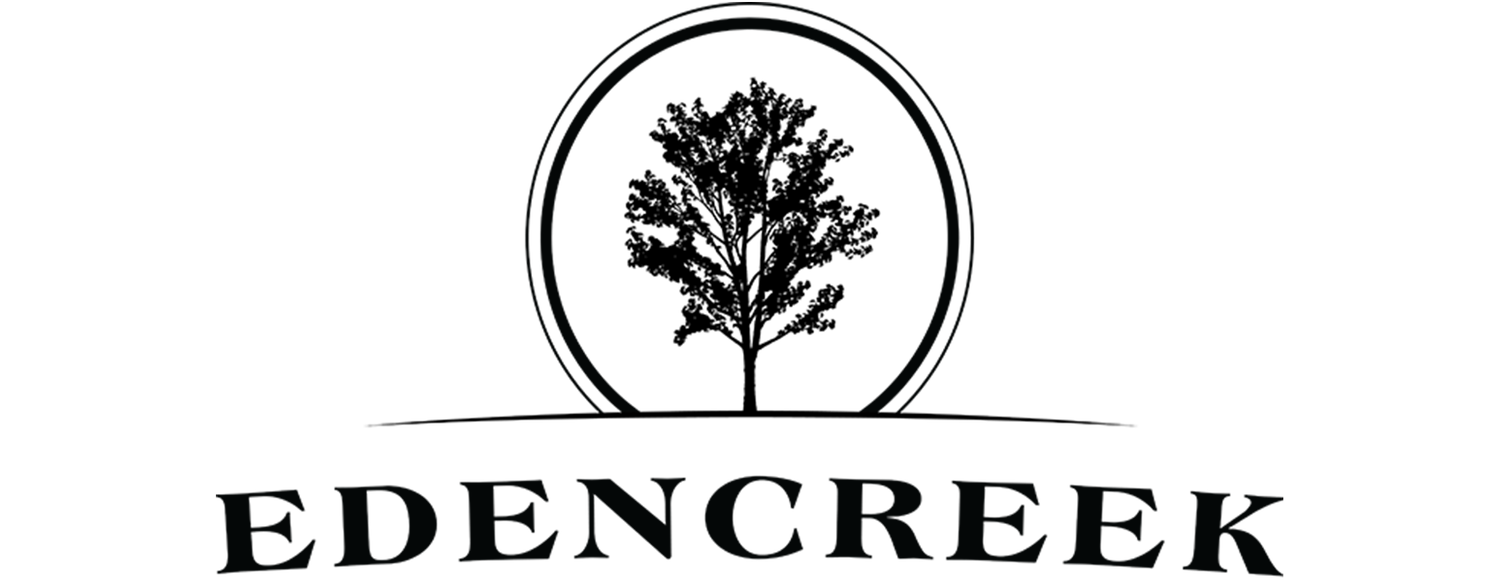
Midlothian, Texas
TBC Employees

Chris Scholz
Owner
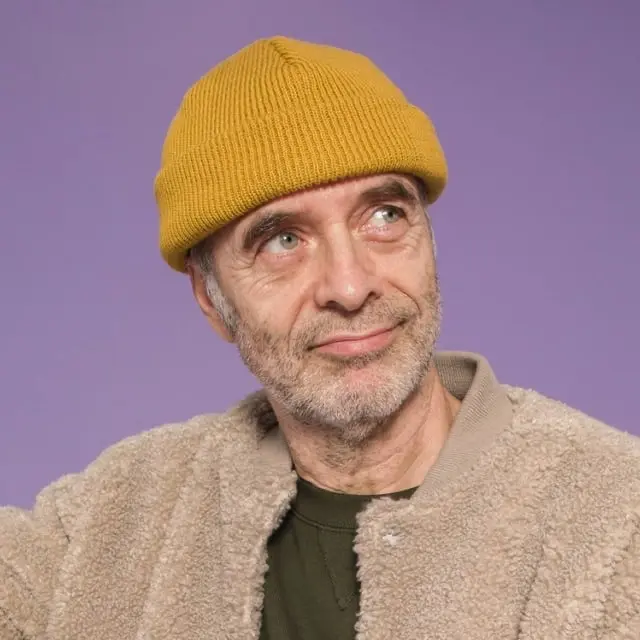


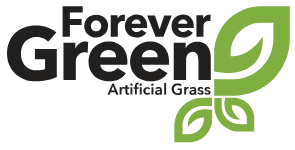
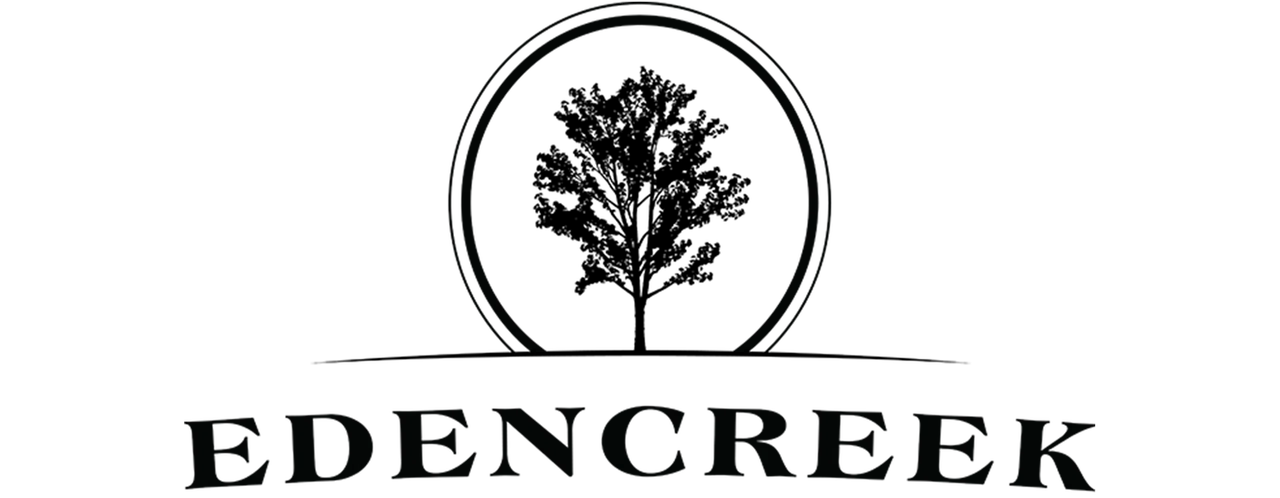
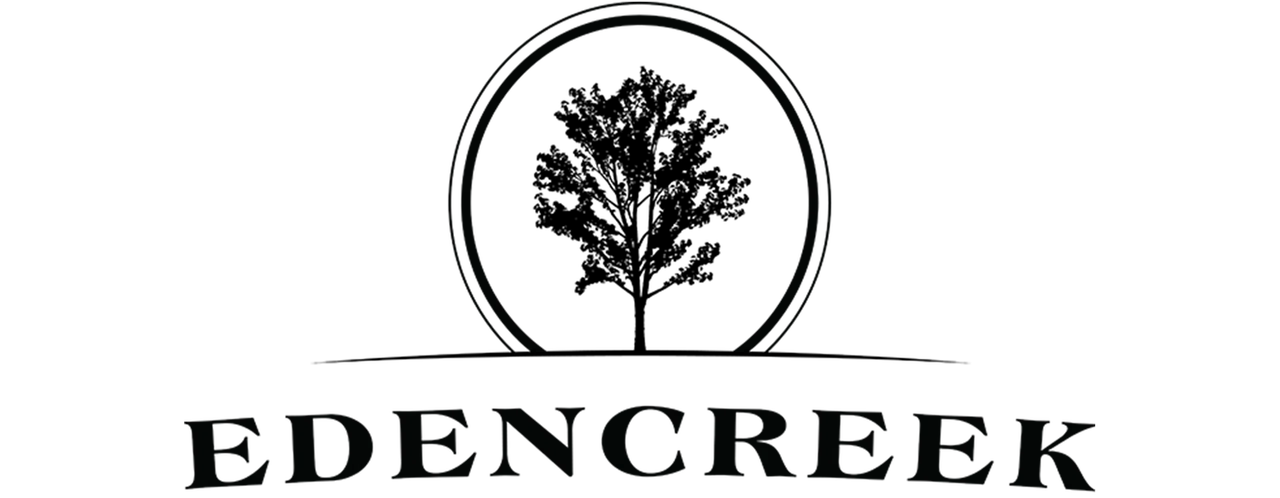
Chris Scholz
Owner
Midlothian, Texas
TBC Employees
Moasure’s impact at a glance:
Time
savings:
75%
Favorite
feature:
Square Up
Moasure user since:
2021
The Challenge
Project Delays, Guesstimates, and Return Visits
Before Chris encountered Moasure, his measuring process was extremely time-consuming, full of rough estimates, and included trips back to the job site.
Missing measurements the first time around meant as many revisits as required to capture the data – ultimately slowing progress, and delaying the project:
“It took me three or four times longer than it does now with Moasure. It would take days – multiple visits even – because once you got into the design software, you’d realize you missed dimensions and have to go back.”
Chris relied on a combination of traditional tools to collate his measurements and map out properties – measuring wheels, tape measures, followed by Google Maps. Despite having numerous tools, it still wasn’t enough to give him the accuracy he desired, especially when it came to measuring curved areas:
“To get accurate curves, I’d take 15 to 20 measurements on one specific bed. I’d square off every dimension to calculate the math – it was always very rough.”
An experience all too familiar for landscape designers, it’s rare that a project only ever comprises of geometric shapes, with clean lines that can be quickly mapped by a tape or wheel.
As he looked for ways to eliminate unnecessary blockers from his process, Moasure’s motion-based measuring technology piqued Chris’ interest, with its ability to measure and map wherever you walk across a site.

“It took me three or four times longer than it does now with Moasure. It would take days – multiple visits even – because once you got into the design software, you’d realize you missed dimensions and have to go back.”

The Solution
One Tool, Designed for Measuring Irregular Spaces
Chris needed a streamlined method for Eden Creek’s workflow – a change that saved him and his team valuable time, stress, and the need to revisit job sites. Now he uses Moasure to measure more, in less time:
“It’s a simple one, two, three step process. We just walk the space, cover each changing point, and it’s accurately mapped in our design software…it’s not using GPS, Wi-Fi, or a cell signal. It uses motion-based measuring technology. I start at a known point, walk the space, and click at key locations. I watch for my next target point, and walk at a rhythm Moasure seems to like. Then I land back at the starting point to close the loop and confirm accuracy.”
Essential for Various Project Stages
Chris has integrated Moasure into his permanent design process, ranging from when he initially bids for jobs, through to calculating for material orders during the project itself. Across multiple areas of his business workflow, Chris has confidence that Moasure can provide him with the data he needs, both quickly and efficiently:
“It’s absolutely an integral part. Whether I’m just doing a quote or designing the full property, I use Moasure for precise calculations – especially for material quantities and spacing.”
It’s not just Chris who benefits from Moasure, but his colleagues too. CAD is an important part of the process for many landscape designers, relying on accurate measurements to help work on the overall design digitally, before investing time, money, and labor into the groundwork:
“I upload the measurements to the computer. Our designer takes those into our CAD program to recreate the property with the correct dimensions… once the design process with the client is done, I pass those plans to our installers – irrigation, hardscaping, planting crews – they all work from the same plan.”
Being able to export via DXF directly from the Moasure app cuts down on manual input, and eliminates the risk of transferring errors, giving Chris’ design team a clear, accurate foundation to build from.

Greater Understanding of the Terrain
Measuring and mapping simultaneously with Moasure enables Chris to spend more time evaluating each job site as he’s walking it.
Instead of worrying about scribbling measurements down on paper, he assesses the terrain in greater detail, and examines how this might alter his design plans:
“While I’m walking the property, I’m noticing details – like where drains pop out, where grade changes happen – and thinking about how those will affect the project. Sometimes clients already have ideas, and I’m considering those in real time.”
With Moasure’s 3D measuring capabilities, Chris captures elevation changes as he walks – automatically mapping slopes, dips, and valleys with each recorded point. Perfect for sloped lawns and uneven terrain, Moasure maps these changes automatically – plus, visualize the site in 2D and 3D using the topography view, highlighting the dips and valleys.
For points of interest, you can also use the Moasure app’s labeling feature, to mark the areas and features that matter.
A New Way of Measuring
At first, it took Chris a while to get to grips with how Moasure worked. With no other product like Moasure on the market, he took the time to learn the ideal Moasure technique, and found that with practice and consistency, he became more advanced, resulting in more accurate measurements and quicker site maps.
Armed with more confidence to use Moasure to the best of his ability, he discovered even more functions in the free Moasure app waiting for him – before he even knew he needed them:
“I didn’t know anyone else using it. It was so out of the box – it took a bit for me to wrap my head around it. But once I got the basics down, I realized there are so many built-in features I hadn’t even thought of. As I ran into needs, I’d find Moasure already had a function to solve it. The more I used it, the more advanced I got with it…if you take the time to learn it, it’s absolutely helpful.”
Over the past few years, Chris has seen the Moasure app updated regularly, with brand new and free features, that improve his overall experience when measuring, reviewing, editing, and exporting. Always based on customer feedback, and with users requests in mind, these updates are available to all Moasure users.

"Whether I’m just doing a quote or designing the full property, I use Moasure for precise calculations – especially for material quantities and spacing"

The Result
A Stronger Workflow, Start to Finish
So, how else has Moasure had a direct impact on Eden Creek’s day-to-day operations? Chris tells us:
“[Moasure] saves us and our clients money. We’re not overcalculating just to be safe. We’re not building in that buffer anymore. When you're covering thousands of square feet, even a couple yards of material can mean hundreds or thousands of dollars – and a few hours of extra labor.”
Improved measurement accuracy for landscape designers means: improved material orders, bottom line, productivity and time spent on-site, transparency with the client, and so much more.
Being able to confidently order in materials for a project is doubly beneficial – Chris and his team reduce wastage, or the chance of shortages, and similarly, his client is given realistic estimates backed by accurate data:
“Moasure brings a level of accuracy to landscape design that’s really important. That’s what sets us apart – we want to be precise. We don’t want to over- or under-calculate…we’ve been loading less material back into the truck at the end of jobs. That alone tells me we’re ordering more accurately.”
With Moasure now embedded across every stage of the workflow, Eden Creek continues to deliver outdoor spaces that are polished and professionally executed.

CHOOSE YOUR MOASURE RISK-FREE
100% money-back guarantee
Every Moasure device is tested to ensure it meets our accuracy and precision standards.
Plus, every order comes with a 60-day money-back guarantee as standard.
Thousands of professionals have transformed their workflow with Moasure.
Give it a try and you’ll never look back.