Moasure case study
Faster Measurements and Improved Designs:
How Brite Landscaping Use Moasure
Discover how Moasure has enabled a streamlined workflow for Lodjac and Marc
Related Industries:
Landscape Construction
Landscape Design
Fencing
Decking


Milton Keynes, United Kingdom
TBC Employees

Lodjac Amodio
Co-Founder

Marc Thannhauser
Co-Founder
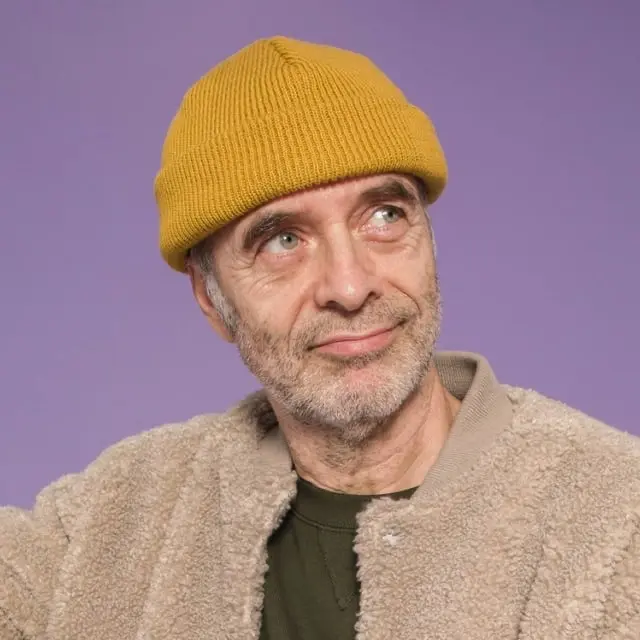


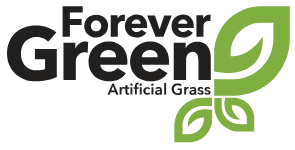
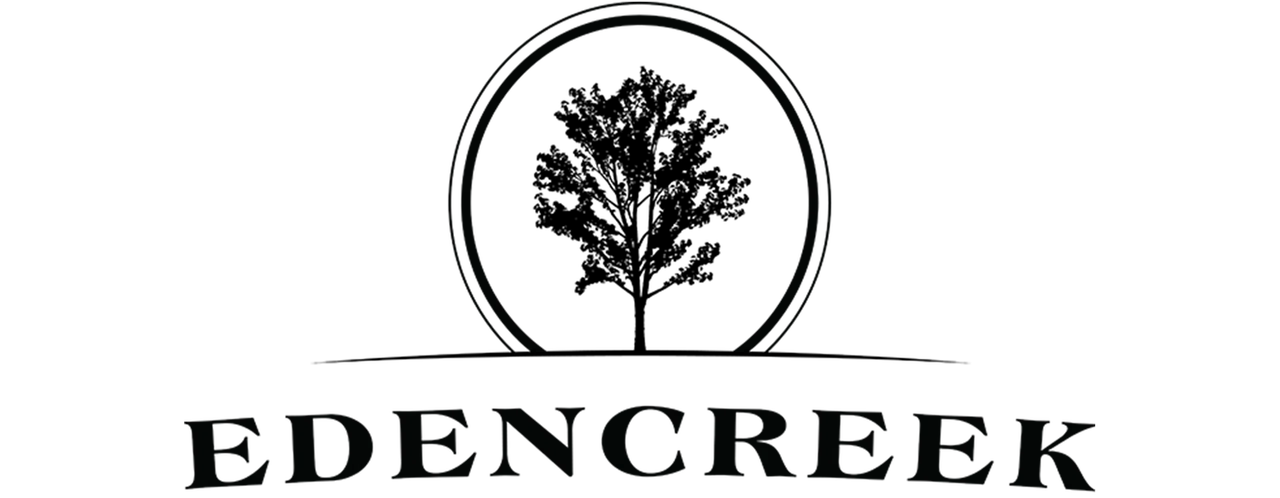
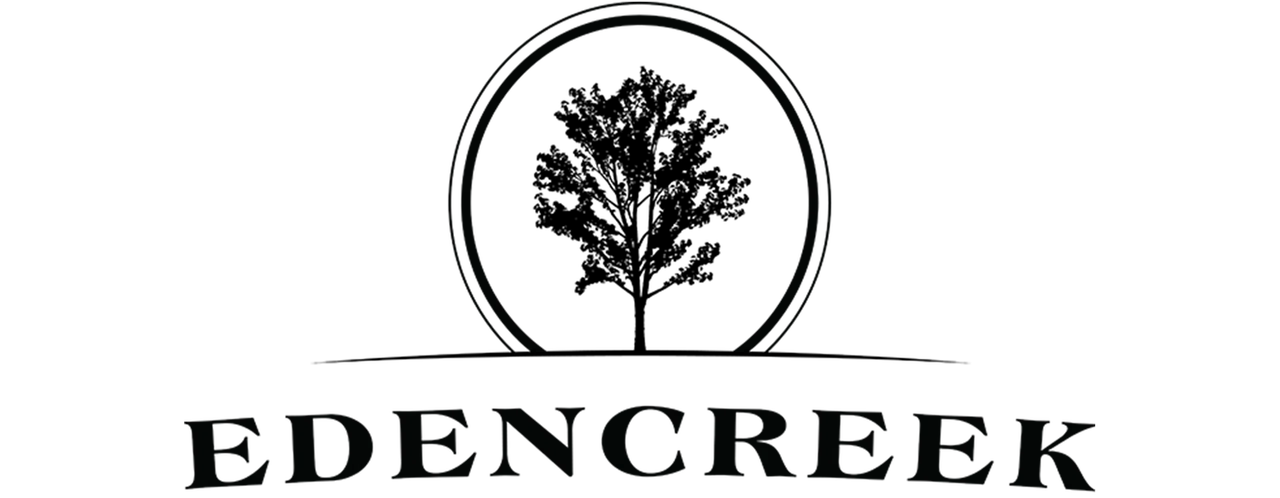
Chris Scholz
Owner
Midlothian, Texas
TBC Employees
Moasure’s impact at a glance:
Favourite feature:
Cross Section
Integrates Moasure with:
SketchUp
Moasure users since:
2023
About Brite Landscaping
Based in Milton Keynes, UK, Brite Landscaping was founded by friends Lodjac Amodio and Marc Thannhauser. Bringing together their individual expertise from Amodio Property Services and Beech Garden Services respectively, the pair created Brite Landscaping to offer a seamless, start-to-finish service for outdoor transformations.
Specializing in small to medium-sized garden projects, the team delivers everything from patios, decking, and fencing to pergolas, planters, and turfing. Known for their craftsmanship, reliability and attention to detail, Brite Landscaping has built a strong local reputation for creating bespoke outdoor spaces with professionalism and pride.
The Challenge
Slow and Frustrating Manual Processes
Like most landscapers, Lodjac and Marc have gone through their fair share of traditional measuring tools over the years. Using several different tools just to try and generate the key site measurements was a consistently frustrating task – Lodjac acknowledges this:
“We had string lines, levels, and stakes all over the place, and we were forever adjusting them and tripping up over these items.”
Though this process allowed them to access the data they needed – eventually – it would require multiple pieces of equipment to put together a comprehensive view of their residential garden sites. With one tool for distances, another for level changes, another for angles and so on, it meant that they’d be setting up each tool individually, rechecking measurements and drawing out diagrams manually. Lodjac adds:
“Unfortunately, we can’t spend two hours on every single quote, measuring up.”
With busy schedules, and several quotes to produce in a day, spending hours on each site during the quoting process simply wasn’t feasible. Despite having relied on traditional tools in their respective careers, the team at Brite Landscaping aren’t afraid of new technology, and embrace it instead, always on the lookout for ways to improve their everyday workflows:
“We’re kind of regarded as dinosaurs, we’re in our fifties, we’re in the building game, but with a difference – we’re always looking for ways to improve the business.”
When Lodjac first discovered Moasure in 2023 and saw its potential to transform how he and Marc can measure complex landscapes, he decided to give Moasure a try.

“Unfortunately, we can’t spend two hours on every single quote, measuring up.”

The Solution
A Brand New Way to Measure
As a unique motion-based measuring tool, Moasure’s technology is unlike anything Lodjac or Marc have used before. Adopting Moasure meant investing some time in learning the correct techniques, like a steady pace, gentle placement, and smooth rotation for optimal results. With the help of training, Lodjac’s experience was transformed:
“After training and a bit more persistence, I managed to get [Moasure] to work exactly how I wanted… now I think it's gonna be a great tool going forward.”
With more experience using Moasure, and an improved understanding of the best practices, the benefits Moasure could provide were immediately clear: faster measurements, better accuracy, and a cleaner site set up.
Data Visualized in Real Time
For Lodjac, Moasure’s ability to measure and draw simultaneously was already an advantage to him, allowing him to visualize his site, as he’s physically walking around it:
“The benefit of doing it this way is that you can see it – [Moasure] draws it out for you… if you spend a grand on a laser level, it’ll do exactly what Moasure does…but seeing it drawn live is a very good feature, especially when [the site is] intricate and it’s got pathways.”
One key use of Moasure for the team at Brite Landscaping was using the Cross Section in-app tool to verify the elevation changes from one point, to another, across a 100 square meter site. The ability to quickly verify the level changes in under a minute each time, meant that Lodjac and Marc could be informed how much ground they had left to excavate before they moved onto the next stage of their project:
“For this garden… we needed a 12 centimeter drop from the house to the end of the garden. This was easily done with Moasure.”

Integration with SketchUp
Not only is Moasure helping the Brite Landscaping team accurately draw up dimensioned site plans, but it’s saving Lodjac and Marc a considerable amount of time when it comes to designing the project in the first place. As the landscape designer of the duo, Marc saw the biggest transformation in his design workflow and integration with their preferred CAD software, SketchUp:
“When I import [Moasure data] into SketchUp, it's really simple to then use… rather than having to take the measurements and draw it out myself, it saves a huge amount of time.”
Before using Moasure, it could have taken Lodjac and Marc up to three hours per project just to put a comprehensive quote and design together. Being able to export Moasure measurements directly into CAD software as a DWG or DXF file massively cuts down on the manual work involved with reproducing the site from hand-drawn diagrams.
Plus, it’s not only the dimensioned drawings that prove useful to Marc, it’s the wide range of accurate data that comes with it too. Especially on complex terrains with uneven and undulating surfaces, Marc is impressed with how Moasure handles complicated sites:
“You've got falls going left to right and backwards and forwards…when you import this in, it makes it a heck of a lot easier…most of these things we are self-taught on, so it’s always challenging to get the terrain right.”
Now, the speed of Marc’s process has improved dramatically:
“A task that used to take a couple of hours, I can get that done in about 10-15 minutes.”

“When I import [Moasure data] into SketchUp, it's really simple to then use… rather than having to take the measurements and draw it out myself, it saves a huge amount of time.”

The Result
The Key to Saving Time
For Lodjac and Marc, having one tool that empowers them to capture more data in less time is invaluable. What once required multiple tools, repeated checks and significant time on site can now be achieved with a single device, allowing them to work faster without compromising on accuracy:
“Measuring drops, measuring areas, measuring perimeters – absolute game changer. And we're not going back.”
With multiple quotes to complete each week, being able to reduce time on site without sacrificing quality has helped them work smarter and respond to customers more efficiently.
"Time saving’s a big thing, it’s a massive issue for us… if we can bring that time down to 10 minutes and we get a live, visual diagram on our phone, that's exactly what we want…for landscaping, it's an absolute no-brainer.”
Looking forward, Lodjac and Marc are keen to expand their knowledge of Moasure’s capabilities and adopt more features, like Layers, that will further enhance their workflow and designs – especially when it comes to gardens with multiple surfaces:
“There's another feature, which is layering… we’re going to start using that more and more when we're putting multiple layers – patio, grass, decking… that's certainly another feature we want to use.”
With Moasure, Brite Landscaping is working with greater speed, improved accuracy, and more flexibility, enabling them to deliver high-quality garden transformations with confidence.

CHOOSE YOUR MOASURE RISK-FREE
100% money-back guarantee
Every Moasure device is tested to ensure it meets our accuracy and precision standards.
Plus, every order comes with a 60-day money-back guarantee as standard.
Thousands of professionals have transformed their workflow with Moasure.
Give it a try and you’ll never look back.


Choose your Moasure
Try it with our 60-day money-back guarantee