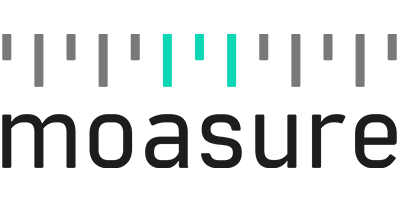Export Moasure Measurement
Drawings & Data
Moasure provides the ability to share measurements with customers and colleagues or send them straight to your favorite design software – at no additional cost.


Supercharge your workflow & export to your favorite software
Moasure seamlessly integrates into your existing workflow by offering a variety of export options. Share measurements effortlessly with colleagues and customers or merge them directly into your preferred design software.
Software Moasure works with:
FILE EXPORT OPTIONS
We work the way you work
Generate detailed PDFs, export to DXF or DWG for CAD applications, manipulate data with CSV exports, or visualize measurements using PNG, JPG and SVG formats. With its adaptable export features, Moasure effortlessly aligns with your current workflow, making it easy to collaborate and design with precision.


Export measurements as a PDF
Generate comprehensive PDF documents of your measurements, including a diagram of the measured shape and corresponding measurements for each edge, as well as elevation data for each captured point.
Choose from ‘Scale to Fit’ or select from metric or imperial engineering and architectural scales. PDFs include a full-page grid, a scale bar, and dimensions and labels to bring your measurements to life with clarity and precision. Moasure supports a wide range of paper size options, including A0 to A4, as well as engineering paper sizes such as ANSI C to E.
Additionally, add your logo to your PDF to enhance your professional image with your clients.


Export to DXF
Enhance your design workflow by exporting a diverse range of views, including 2D, 3D, Surface, and Contour, directly to DXF files. This opens up a world of possibilities, allowing you to seamlessly integrate your measurements into industry-leading CAD applications such as AutoCAD, SketchUp, VectorWorks, and ArcSite.

Export to DWG
Make your design work easier by quickly sending different views like 2D, 3D, Surface, and Contour as a DWG file. This lets you easily use your measurements with CAD software like AutoCAD, SketchUp, VectorWorks, and ArcSite, improving your project's speed and precision.


Export data points to CSV
Streamline your workflow by exporting point clouds to CSV files. The generated file displays X, Y, and Z values, providing a comprehensive representation of your measurements.
Customize the CSV output to meet your exact requirements by handpicking the specific data to include. This feature ensures that you can customize the CSV output to meet your exact requirements, providing a straightforward and efficient solution for integrating coordinate data into your CAD applications.


Export to image formats
Share and present your measurements in a visually compelling and accessible manner by seamlessly exporting them to various image formats, including PNG, JPG, and transparent SVG.
Incorporate your measurements into presentations, reports, or any documentation where visual representation is key. The inclusion of transparent SVG adds an extra layer of sophistication, allowing for seamless integration with different backgrounds and enhancing the visual appeal of your measurement drawings.


Share your Moasure files
Easily share your Moasure files from one device to another. Simply share your file from the Moasure app and open the file on any other device to easily transfer your measurements.
Use our in-app file management to keep everything organized.
Moasure users share their exporting experiences
"As an architect, precision is everything, and Moasure has quickly become my best friend in the field. Gone are the days of deciphering messy handwritten surveys. Now, I can conduct a comprehensive survey in minutes and seamlessly export it to CAD, allowing me to dive right into my work without any delays."
Jeronimo Sanchez
Munoz and Associates Architects
Salinas, CA

"I also really like the ability to store the drawing in folders/files instantly; I can also share these with our crews in a variety of files types, primarily PDF; that said, I really think the ability to save in a number of other file types"
Jason Vestal
Paver Solutions
Baldwinsville, NY

"Best part is seeing the data via the companion app and the ease of exporting the data to CAD for integration into designs. No laborious note taking and transcribing numbers with this process."
Billy Almond
WPL
Virginia Beach, VA

Partners and integrations

Ready to increase your profits with Moasure?
Boost efficiency, reduce waste materials, and maximize profits. Switch to Moasure today.
- Choosing a selection results in a full page refresh.
- Opens in a new window.